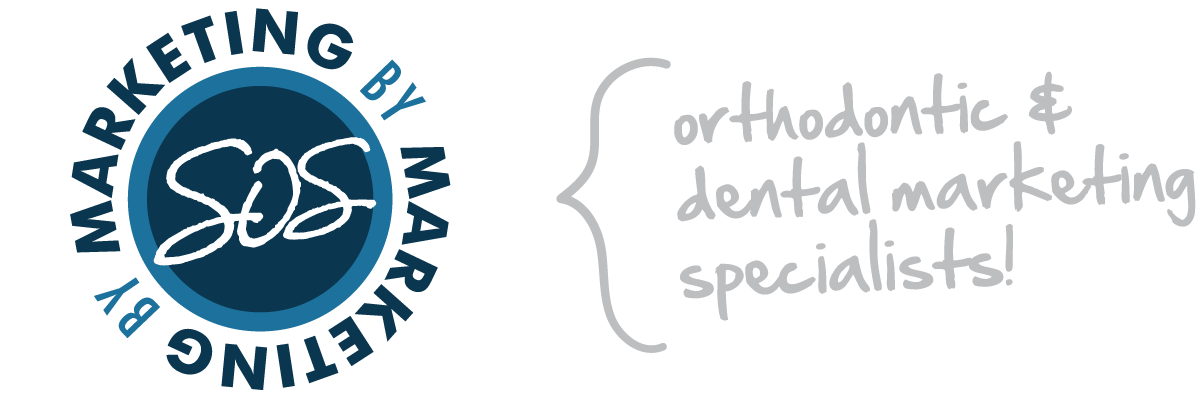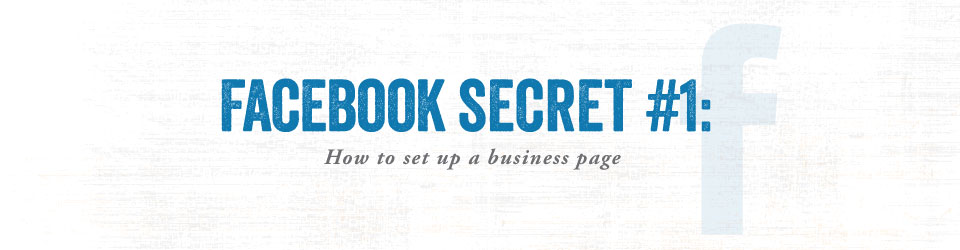One of the biggest confusions surrounding Facebook for businesses is the difference between a place page and a personal profile. Most people assume that when they are creating an account for a business that they need to sign up as the actual business because they do not know that there is another way to represent it. Facebook is a little different in this sense – businesses need to create a Facebook page on an actual person’s personal Facebook account.
One of the biggest confusions surrounding Facebook for businesses is the difference between a place page and a personal profile. Most people assume that when they are creating an account for a business that they need to sign up as the actual business because they do not know that there is another way to represent it. Facebook is a little different in this sense – businesses need to create a Facebook page on an actual person’s personal Facebook account.
Correctly creating a place page is a little tricky. You want to make sure that you are not creating an account for your business when signing up because it violates Facebook’s policies. Facebook has specific rules and regulations regarding personal accounts and business pages. If you are creating a business page as a person, you are violating a Facebook policy and risk having your account closed.
Facebook states, “Facebook Pages offer different features for organizations, businesses, public figures, brands and organizations. It’s also a violation of our terms to use a personal account to represent something other than yourself (ex: your business) (https://www.facebook.com/help/175644189234902).
View legal terms here: https://www.facebook.com/legal/terms
Where do you start? First of all, you need to designate 1-2 administrators to manage the Facebook page. Any admins need to have their own personal Facebook page and ‘like’ the page once it’s created. One of these admins needs to be the one to create the business page and add any other admins. The Facebook page will show on your personal news feed to the left of the screen.
Once you have the page set up, the sky is the limit! You definitely want to show off your practice, team, and brand with catchy cover and profile photos. It is beneficial to have a social media strategy and post plan. Just remember to follow all policies and regulations of Facebook and stay informed of frequent changes. (Need help? Contact us!