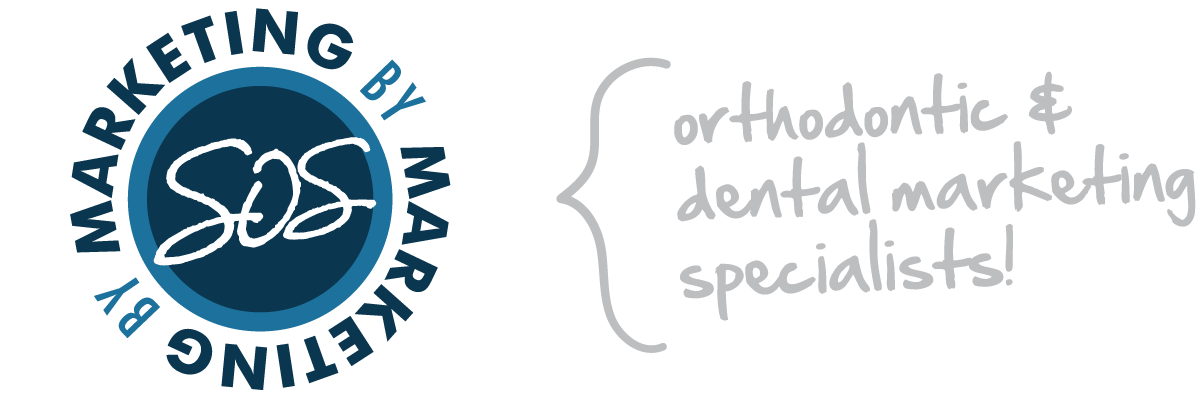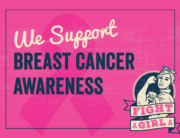You can even like other place pages on Facebook as your practice! Now that the importance of a ‘like’ is becoming more and more relevant through new features like Facebook’s graph search and other SEO technologies, it is imperative that you are building your Facebook page’s following to build your presence in the Facebook community.
By ‘liking’ other pages as your practice page, you will get more people to view your page and see who you are. This is also a great way to build your page’s ‘likes’ and comment to patients or doctors as your practice’s page name.
Also, if you go to the ‘Home’ tab, you will see a news feed that has posts from all of the pages and people that your practice follows instead of your personal news feed. This is a great way to see what is going on in the lives of your patients and page followers.
Knowing and using this feature is one of the many ways that you can utilize social media to reach your target audience. It is important that your Facebook page reflects your branding and mission. Let us know if we can help you customize your page or assist you in making the most out of your social media!
Not sure how to use this capability? Follow these 5 easy steps:
1. Make sure you are an admin of the Facebook page.
2. Go to the Facebook page that you want to act as.
3. Click on the ‘Edit Page’ tab.
 4. Click on the last option that says, “Use Facebook as
4. Click on the last option that says, “Use Facebook as
 5. This will now make your Facebook show as your page and you are now able to search for other places and people and “like” things as your office page.
5. This will now make your Facebook show as your page and you are now able to search for other places and people and “like” things as your office page.
Solomon Orthodontic Systems has social media pros ready to help you with any of these issues! We understand that this can be a foreign language to those who have never used Facebook before and would love to help you learn and get the most out of your social media avenues!
Contact us for more info!